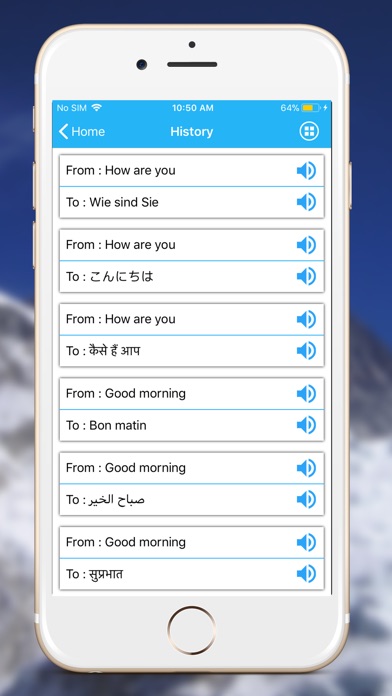Hello Welcome to Voice, Photo & Text Translator - Your Ultimate Language Companion.
Are you tired of being lost in translation? Struggling to communicate in different languages? Look no further! Voice, Photo & Text Translator is your passport to a world without language barriers. Tailored for language enthusiasts, travelers & professionals, our app is a game-changer in the realm of translation & language learning.
Translating a text from one language to another has historically been a challenging task. However, the Language Translator app simplifies this process by automatically detecting & translating text found in images with just one tap. Our photo translator is designed for ease of use, with a user-friendly interface that meets the needs of learners & beginners of different languages around the world. Users can easily import photos from their phones gallery or capture live images using their devices camera for quick translations.
The voice & photo translator app comes with a cutting-edge tool and OCR technology that scans text within images with unparalleled accuracy, virtually eliminating the risk of translation errors in the image translator feature. Instead of the traditional method of manually selecting input & output languages, our app offers a unique & convenient auto-language detection feature. The app automatically identifies the language of text within photos & translates it into your chosen target language.
Key Features of Voice, Photo & Text Translator:
1. All Language Translator
Break down language barriers effortlessly with our All Language Translator feature. Translate text between over 100 languages seamlessly. Whether its English to Hindi, Hindi to English, or any language pair you desire, our app delivers swift & precise results.
2. Camera Translation
Experience the magic of instant translation with our Camera Translation feature. Simply point your camera at signs, menus, documents, or any text & watch it transform into your preferred language. No more deciphering, just clear, accurate translations at your fingertips.
3. Speak to Translate
Bridge language gaps on the spot with Speak to Translate. Our app understands your spoken words & provides real-time translations, making conversations a breeze. Perfect for travelers, business professionals & language enthusiasts.
4. English Phrases in Use
Elevate your language skills with our extensive collection of English phrases. Whether its everyday conversations or specialized topics, weve got you covered.
5. Advanced Vocabulary
Take your language proficiency to new heights with our Advanced Vocabulary section. Explore an extensive database of words, their meanings, pronunciation guides, and usage examples.
6. Video Translation
Dont miss out on valuable video content due to language barriers. Our Video Translation feature provides real-time subtitles, allowing to enjoy videos in your preferred language.
What Sets Voice & Photo Translator Apart:
- Cutting-edge translation technology powered by Google.
- Extensive support for English to Hindi translation and vice versa.
- Comprehensive Hindi-English dictionary for reference.
- Regular updates to keep your language tools current.
- Listen to text translation with the text-to-speech feature.
- Translate photos, voice, text, and conversations.
- Effortless translation in the palm of your hand.
- Enhance your language skills with phrases and vocabulary.
Say farewell to language barriers and embrace seamless communication with Voice & Photo Translator. Download our app today and open doors to a world of languages and cultures. Unlock the power of translation and experience the convenience of effortless communication.
Download now & embark on a journey with Voice & Photo Translator. Language should be a bridge, not a barrier!
Privacy Policy: https://vasundharaapps.com/voice-photo-translator-ios/privacy-policy
Terms and Conditions: https://vasundharaapps.com/voice-photo-translator-ios/terms-of-use